When I saw Teaching in Room 6 post this idea over on her instagram, I immediately added it to my lesson plans. My kiddos were OBSESSED with this project and I, as the teacher, was OBSESSED with the outcomes. The "art" was so much fun - but since my kiddos were so motivated by this project, their similes and metaphors blew me away as well!
With Stephanie's approval, I have decided to make a blog post to *TRY* to explain the ins and outs of this project. It can be a bit overwhelming since it involves technology, but I promise, if you teach your kiddos the basics, they will blow you away with their quick learning and end products! I showed my kids simple ideas and they ended up teaching ME all the things! So - with that - I encourage you to give it a try EVEN IF the technology aspect is intimidating for you!
I felt like the EASIEST way to explain everything would be through images, so you will find those below. Please don't hesitate to leave questions that you still have in the comments and I will address them in the post. These slides appear a tad blurry on the blog post, but if you click on them they will expand and clear up so that you can fully see everything AND read the directions. = ) After going over the directions I will take some time to explain how I graded them as well.
How to Create the Simile/Metaphor Projects
I highly suggest you model EVERYTHING with your students before releasing them to work independently. Modeling was a GAME CHANGER in my classroom. 

The last thing that we need to talk about is how I graded these assignments. If you follow me on Instagram, you know I use rubrics for EVERYTHING. It takes the questioning out of *MY* grading and it gives students a clear understanding of what I expect from them. They have the rubric throughout the project so that they can constantly refer to it. The important part of this project is the similes and metaphors, so you will see those with a higher point values, but I also wanted to give points for the fun part too. If you'd like to make a copy of the rubric I used (and then you can edit it to meet your own kiddos' needs) you and grab it HERE.
Thanks again to the AMAZING Stephanie over at "Teaching in Room 6" for this incredible idea and for letting me share the details with you! = ) Just a reminder to drop any questions you have in the comments so that I can get them answered for you! Happy creating!





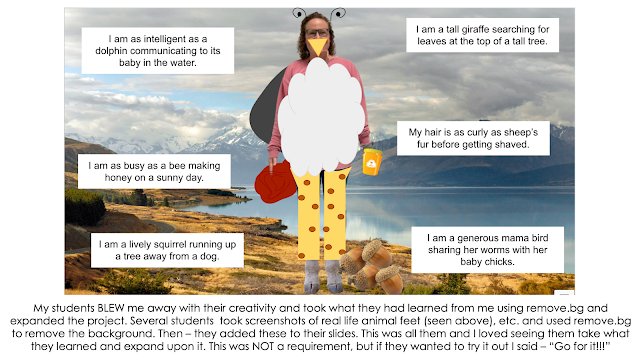
No comments
Post a Comment